Java Library for Google Bard to Ask Questions and Receive Answers
Google Bard is Google’s experimental, conversational, AI chat service. It is meant to function similarly to ChatGPT, with the biggest difference being that Google’s service will pull its information from the web.
I want to use Google Bard automatically in an easier way, so I built a Java library for it. The GitHub Link is: https://github.com/LarryDpk/Google-Bard, the library supports continuous conversation with the same client.
How to use the library
Import the library into your project
For maven project:
<dependencies>
<dependency>
<groupId>com.pkslow</groupId>
<artifactId>google-bard</artifactId>
<version>0.1.0</version>
</dependency>
</dependencies>
Java Code
It’s easy to make the call:
AIClient client = new GoogleBardClient(token);
Answer answer = client.ask("how to be a good father?");
Get the token from browser
We need to get the token from browser for authentication. It a cookie named __Secure-1PSID, and we need to copy the value.
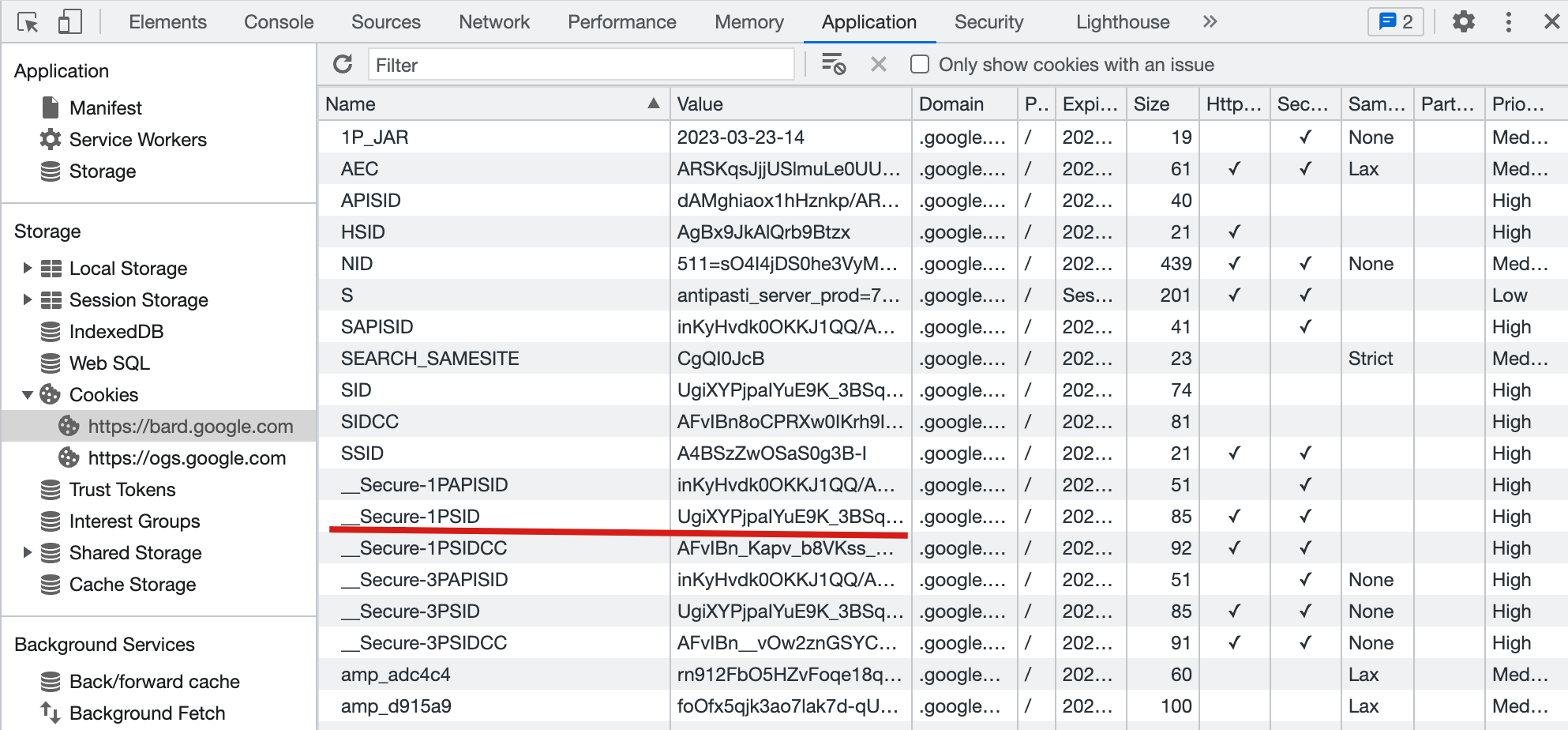
The Example
The example Java code below:
public class GoogleBardExample {
public static void main(String[] args) {
NetworkUtils.setUpProxy("localhost", "7890");
String token = args[0];
AIClient client = new GoogleBardClient(token, Duration.ofMinutes(10));
Answer answer = client.ask("What is the population of London?");
printChosenAnswer(answer);
answer = client.ask("How about Beijing?");
printChosenAnswer(answer);
answer = client.ask("How about Hong Kong?");
printChosenAnswer(answer);
}
private static void printChosenAnswer(Answer answer) {
StringBuilder sb = new StringBuilder();
if (answer.status() == AnswerStatus.OK) {
sb.append("\n### Chosen Answer\n");
sb.append(answer.chosenAnswer());
log.info("Output: \n {}", sb);
}
}
}
Now we have two ways to create a GoogleBardClient object, we can set the timeout for the http call:
AIClient client = new GoogleBardClient(token);
// or
AIClient client = new GoogleBardClient(token, Duration.ofMinutes(10));
If Google Bard can answer the question, it will return 3 answers.
The chosen/recommended answer is the first one.
if (answer.status() == AnswerStatus.OK) {
System.out.println("### Chosen Answer");
System.out.println(answer.chosenAnswer());
for (int i = 0; i < answer.draftAnswers().size(); i++) {
System.out.println("### Draft Answer " + i);
System.out.println(answer.draftAnswers().get(i));
}
}
Google Bard is now under development so it may not be available for your country, so you may set the proxy before you run the application:
NetworkUtils.setUpProxy("localhost", "7890");
It’s Markdown format for the answer.
Integration
For Integration with Spring Boot, please check below article:
