1 前言
maven的强大之处在于有各种插件可用,而org.codehaus.mojo的exec-maven-plugin就是其中一个常用的非常方便的插件。在项目中经常使用它,比如执行shell命令、构建docker镜像、用npm打包等。特别是结合phase使用,非常强大。
2 shell
shell的配置如下:
<plugin>
<artifactId>exec-maven-plugin</artifactId>
<groupId>org.codehaus.mojo</groupId>
<executions>
<execution><!-- Run our version calculation script -->
<id>Version Calculation</id>
<phase>generate-sources</phase>
<goals>
<goal>exec</goal>
</goals>
<configuration>
<executable>${basedir}/scripts/calculate-version.sh</executable>
</configuration>
</execution>
</executions>
</plugin>
3 Docker
Docker的使用如下:
<plugin>
<groupId>org.codehaus.mojo</groupId>
<artifactId>exec-maven-plugin</artifactId>
<version>3.0.0</version>
<executions>
<execution>
<phase>install</phase>
<goals>
<goal>exec</goal>
</goals>
<configuration>
<executable>docker</executable>
<arguments>
<argument>build</argument>
<argument>.</argument>
<argument>-t</argument>
<argument>pkslow/${project.artifactId}:${project.version}</argument>
<argument>-f</argument>
<argument>src/main/docker/Dockerfile</argument>
</arguments>
</configuration>
</execution>
</executions>
</plugin>
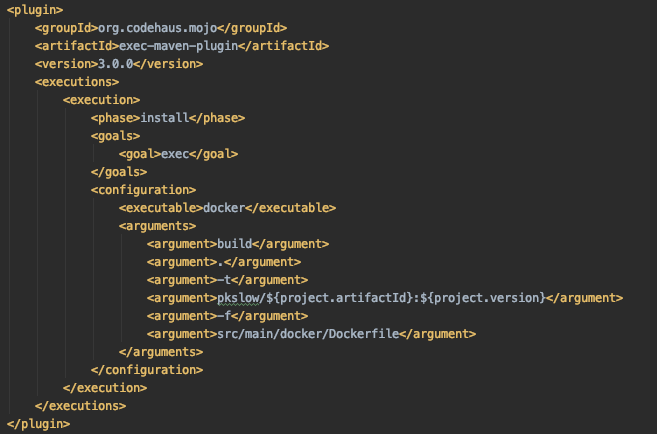
4 npm
npm如下:
<build>
<plugins>
<!-- Standard plugin to generate WAR -->
<plugin>
<groupId>org.apache.maven.plugins</groupId>
<artifactId>maven-war-plugin</artifactId>
<version>2.1.1</version>
<configuration>
<failOnMissingWebXml>false</failOnMissingWebXml>
<webResources>
<resource>
<directory>${gulp.output.directory}</directory>
</resource>
</webResources>
</configuration>
</plugin>
<plugin>
<groupId>org.codehaus.mojo</groupId>
<artifactId>exec-maven-plugin</artifactId>
<version>1.3.2</version>
<executions>
<!-- Required: The following will ensure `npm install` is called
before anything else during the 'Default Lifecycle' -->
<execution>
<id>npm install (initialize)</id>
<goals>
<goal>exec</goal>
</goals>
<phase>initialize</phase>
<configuration>
<executable>npm</executable>
<arguments>
<argument>install</argument>
</arguments>
</configuration>
</execution>
<!-- Required: The following will ensure `npm install` is called
before anything else during the 'Clean Lifecycle' -->
<execution>
<id>npm install (clean)</id>
<goals>
<goal>exec</goal>
</goals>
<phase>pre-clean</phase>
<configuration>
<executable>npm</executable>
<arguments>
<argument>install</argument>
</arguments>
</configuration>
</execution>
<!-- Optional: The following will output the npm configuration.
I do this so my CI logs will show the npm information used
for the build -->
<execution>
<id>npm config list (validate)</id>
<goals>
<goal>exec</goal>
</goals>
<phase>validate</phase>
<configuration>
<executable>npm</executable>
<arguments>
<argument>config</argument>
<argument>list</argument>
</arguments>
</configuration>
</execution>
<!-- Required: This following calls `npm run build` where 'build' is
the script name I used in my project, change this if yours is
different -->
<execution>
<id>npm run build (compile)</id>
<goals>
<goal>exec</goal>
</goals>
<phase>compile</phase>
<configuration>
<executable>npm</executable>
<arguments>
<argument>run</argument>
<argument>build</argument>
</arguments>
</configuration>
</execution>
<!-- Optional: The following runs the script that copies the
appropriate files from the npm build directory into the location
'maven-war-plugin' is expecting. The copying could be done
during the 'build' script, but I like to keep it separate.
Idealy in the future, I won't need maven at which, I can just
delete the 'prepare-for-maven-war' script. -->
<execution>
<id>npm run prepare-for-maven (prepare-package)</id>
<goals>
<goal>exec</goal>
</goals>
<phase>prepare-package</phase>
<configuration>
<executable>npm</executable>
<arguments>
<argument>run</argument>
<argument>prepare-for-maven-war</argument>
</arguments>
</configuration>
</execution>
<!-- Optional: The following will publish to npm if you run
`mvn deploy`. -->
<execution>
<id>npm run publish (deploy)</id>
<goals>
<goal>exec</goal>
</goals>
<phase>deploy</phase>
<configuration>
<executable>npm</executable>
<arguments>
<argument>publish</argument>
</arguments>
</configuration>
</execution>
<!-- Required: The following will run unit tests. My test scripts
in npm look for the property 'skipTests', so I map it to
'maven.test.skip'
Note: the douple '-' syntax used below only works with npm >= 2. -->
<execution>
<id>npm run test (test)</id>
<goals>
<goal>exec</goal>
</goals>
<phase>test</phase>
<configuration>
<executable>npm</executable>
<arguments>
<argument>run</argument>
<argument>test</argument>
<argument>--</argument>
<argument>--skipTests=${maven.test.skip}</argument>
</arguments>
</configuration>
</execution>
<!-- Required: The following calls the npm script that cleans
up the build. -->
<execution>
<id>npm run clean (clean)</id>
<goals>
<goal>exec</goal>
</goals>
<phase>clean</phase>
<configuration>
<executable>npm</executable>
<arguments>
<argument>run</argument>
<argument>clean</argument>
</arguments>
</configuration>
</execution>
</executions>
<configuration>
<environmentVariables>
<!-- The following parameters create an NPM sandbox for CI -->
<NPM_CONFIG_PREFIX>${basedir}/npm</NPM_CONFIG_PREFIX>
<NPM_CONFIG_CACHE>${NPM_CONFIG_PREFIX}/cache</NPM_CONFIG_CACHE>
<NPM_CONFIG_TMP>${project.build.directory}/npmtmp</NPM_CONFIG_TMP>
</environmentVariables>
</configuration>
</plugin>
</plugins>
</build>
参考文档:
